How can we assist you today?
or browse through the featured topics.
In case you missed anything,
here are our FAQs.
From KCB Account holders
The customer will Use KCB App or dial *522#
For KCB App
• Customer will select Vooma services.
• Then select Pay bill.
• Enter the Pay bill and account numbers.
• Enter amount then submit.
• They will be prompted to enter their Mobile
Banking PIN then get a confirmation SMS.
For *522#
• Customer will dial *522#.
• Select payments.
• Select Pay Bills.
• Select KCB account or Vooma wallet.
• Enter the Pay bill and account numbers.
• Enter amount then submit.
• They will be prompted to enter their Mobile
Banking PIN then get a confirmation SMS.
• The customer will launch the VOOMA App.
• The customer will select Scan.
• The customer will scan the QR Code from the merchant sticker.
• The App will automatically generate the merchant’s VOOMA Name and Code.
• The customer will enter Amount, select Submit then proceed.
• The customer will enter their VOOMA PIN.
• Both customer and merchant will receive SMS confirmation about the transaction.
From Vooma wallet
• Customer will key in the Till No. as seen on your merchant sticker.
• The customer will enter Amount.
• The customer will enter their VOOMA PIN.
From KCB Account
The customer will; Use KCB App or dial *522#
For KCB App
• Customer will select Vooma services.
• Then select Buy Goods.
• Enter the Till number.
• Enter amount then submit.
• They will be prompted to enter their Mobile Banking PIN then get a confirmation SMS For *522#.
• Customer will dial *522#.
• Select payments.
• Select Buy Goods.
• Select KCB account or Vooma wallet.
• Enter the Till number.
• Enter amount then submit.
• They will be prompted to enter their Mobile Banking PIN then get a confirmation SMS.